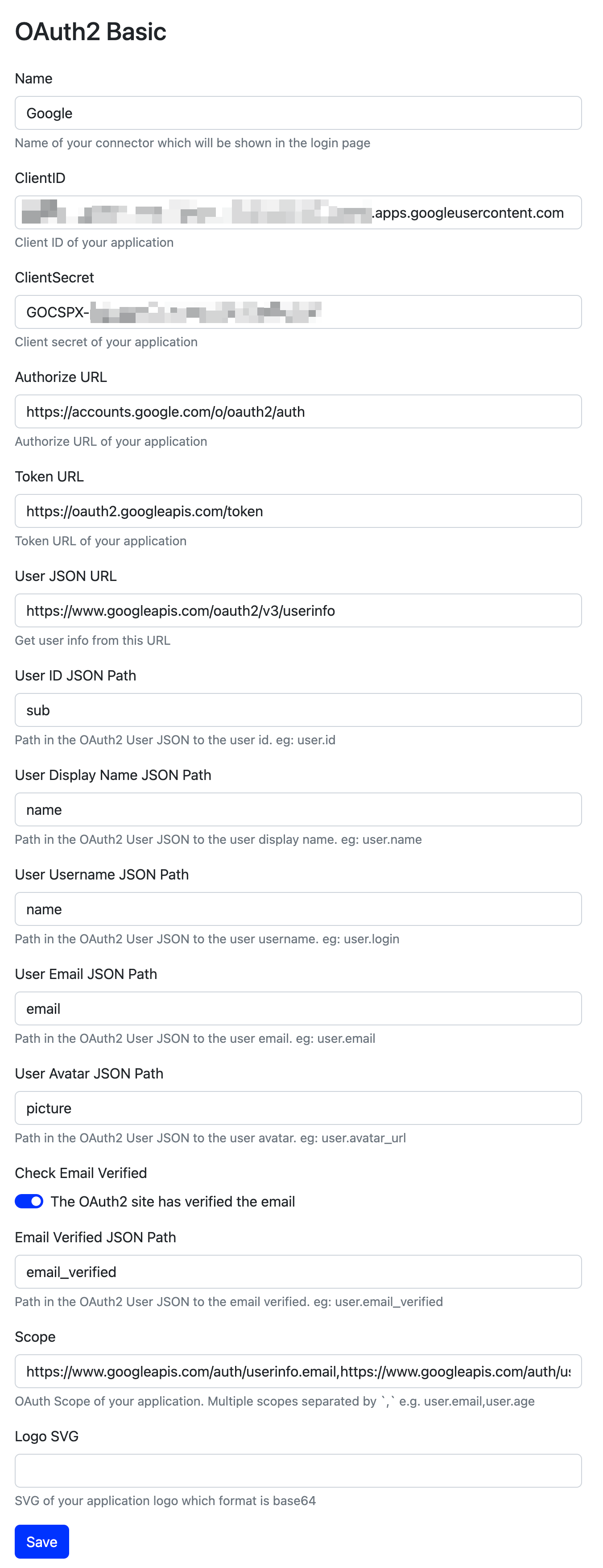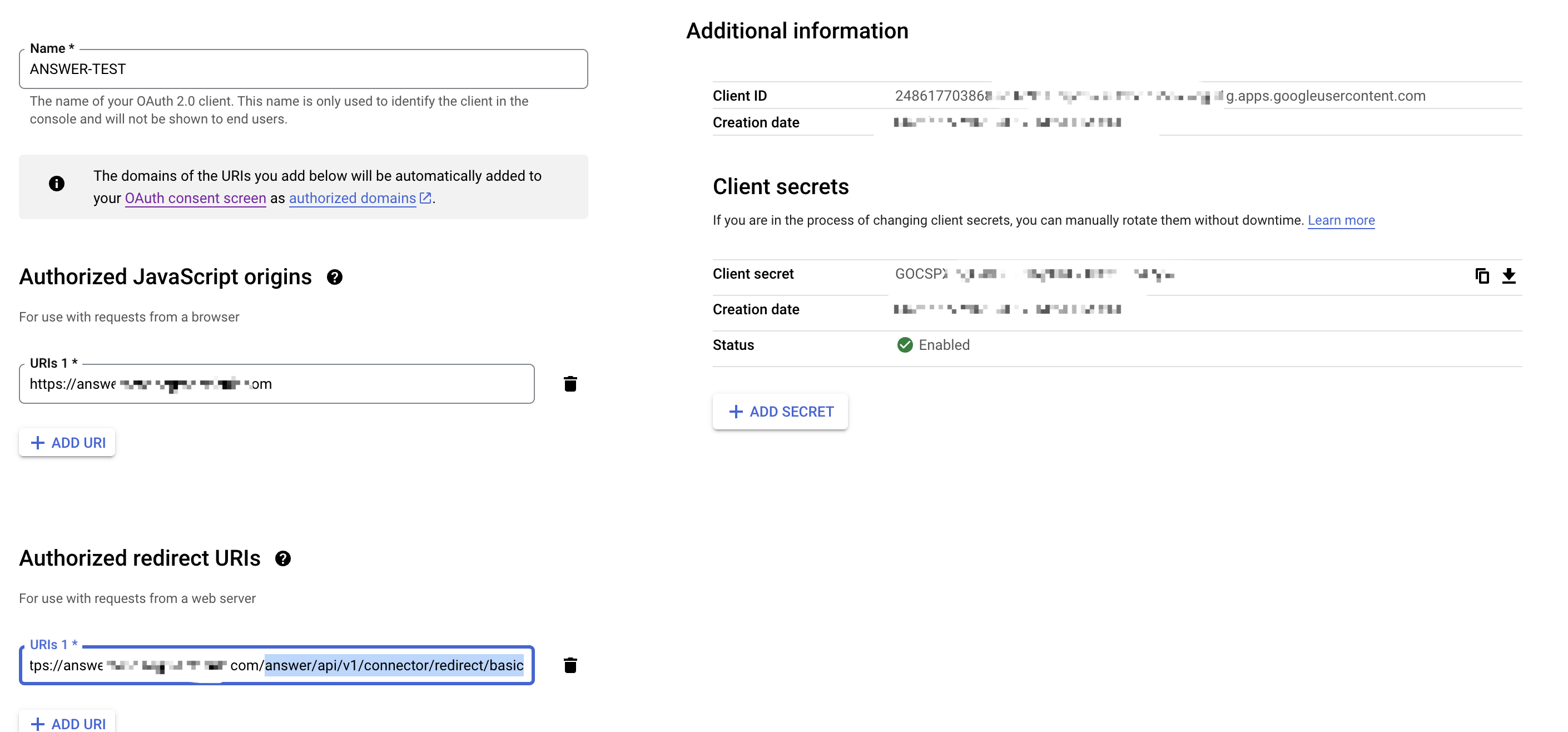Curious... for an experienced DevOps person... how long should it take to install an Answer docker install and configure it with Google Sign in?
My team spun it up fast, but cannot get the Google Sign in to work. Broke the instance, had to reload, and has stated that it has taken 11 hours to get back to a basic docker instance with no Google Sign in.
Is the Google Sign in that difficult? We are quite familiar with Google Cloud and projects. We use Google Sign in with a bunch of other projects with no issue.