I am experiencing an issue when trying to upload an image to the forum. Here’s what happens:
When I select an image file (e.g., mtdd-fail-dataset.png), I receive an error message saying "File cannot be empty."
The "Add" button remains disabled, preventing me from submitting the image.
Checking the browser console, I see the following error:
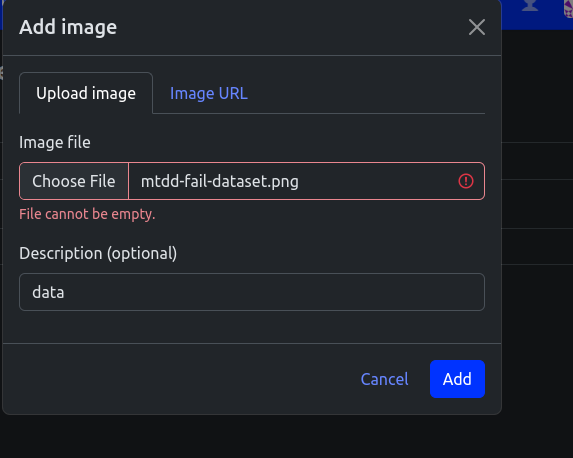
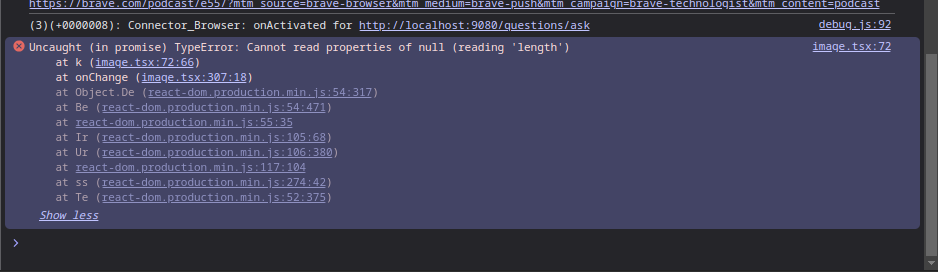
This is my docker compose file.
answer:
image: apache/answer:latest
ports:
- "9080:80"
restart: on-failure
environment:
- AUTO_INSTALL=true
- DB_TYPE=postgres"
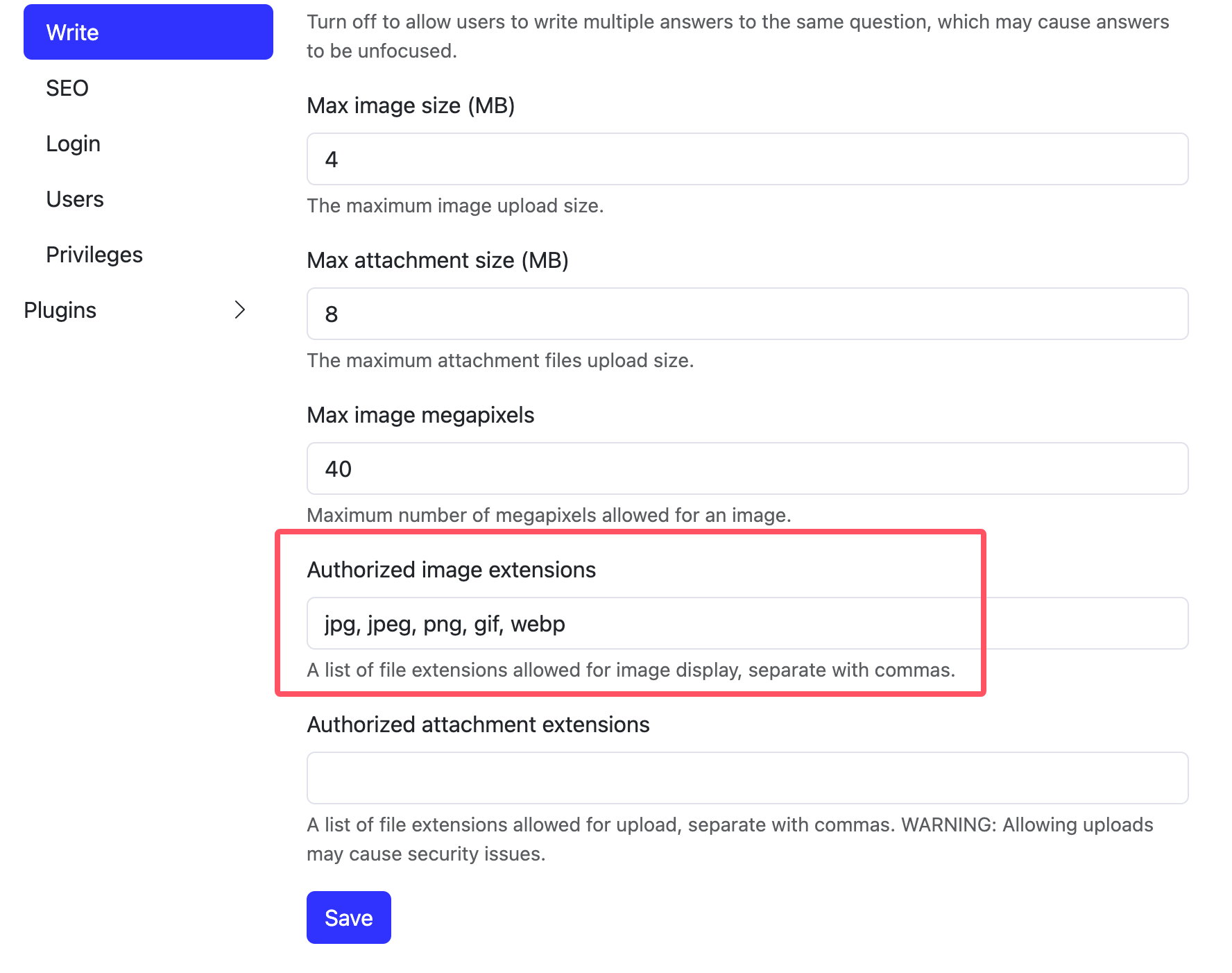
Which version of Answer are you using?
Is it just this image that has the problem, or do all images have this problem? Could you please provide the image?