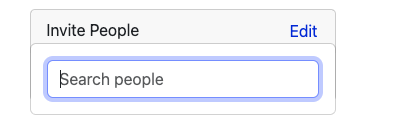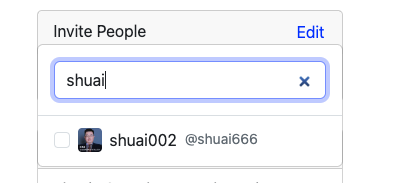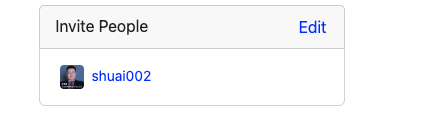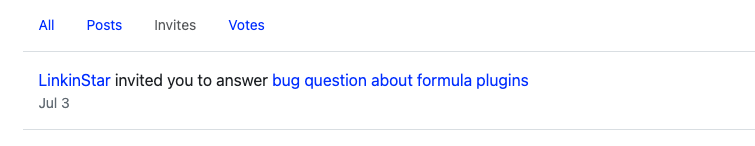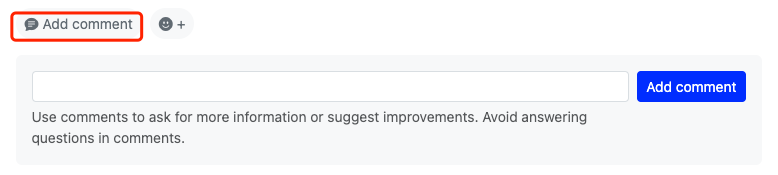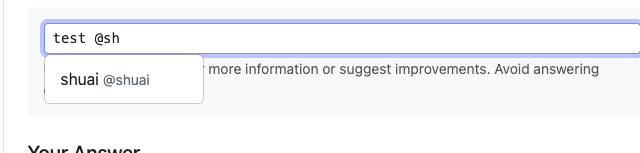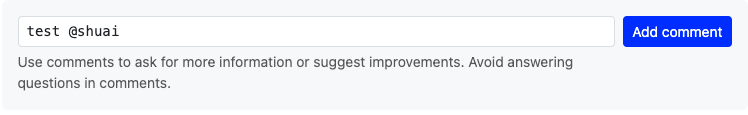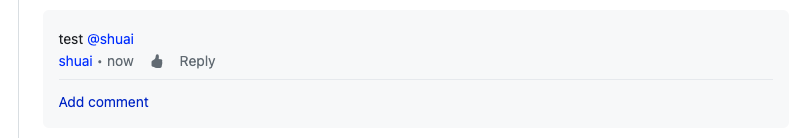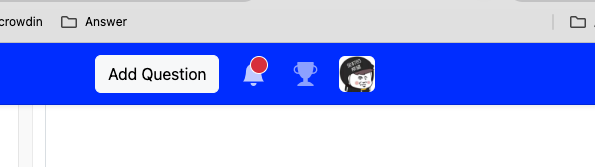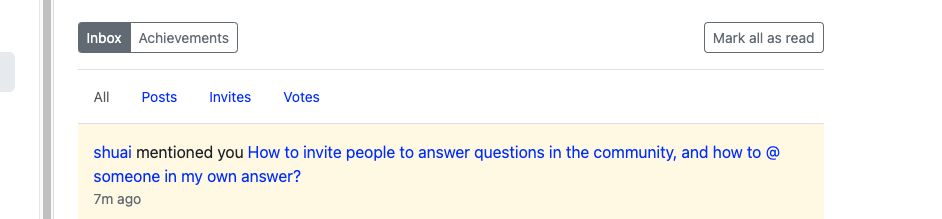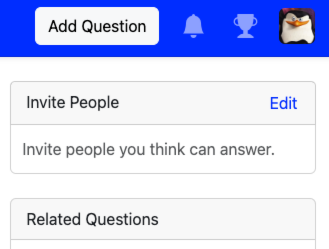Many times, I see a question, but I am not an expert, but I know someone who is good at it, and I hope I can directly invite him to answer this question.
In addition, when I answer a certain question, I will be a little unsure about certain information, and I hope I can @ someone to supplement it. How can I achieve this?
Can he receive notifications?