How can I change the request path of images to https? The original http image requests under my domain name and SSL certificate will be blocked.
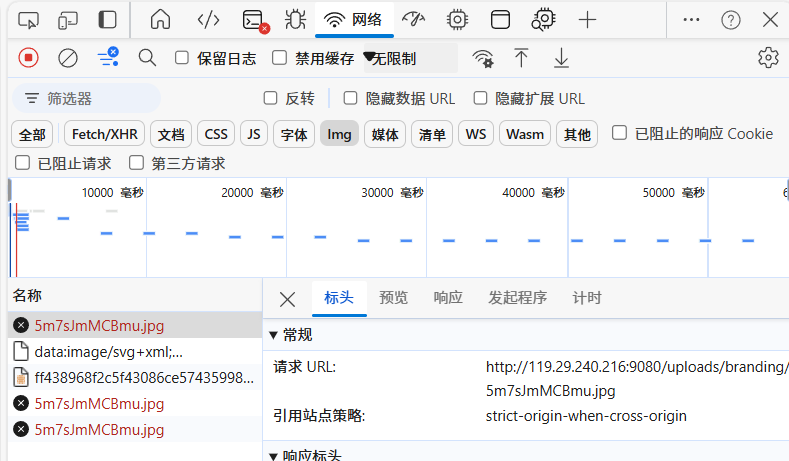
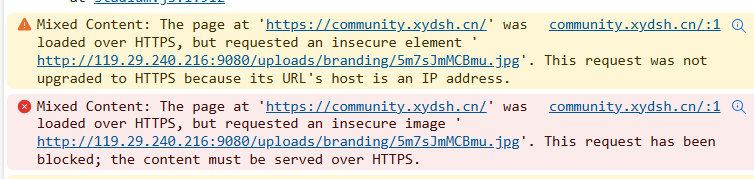
I can get response correct use http
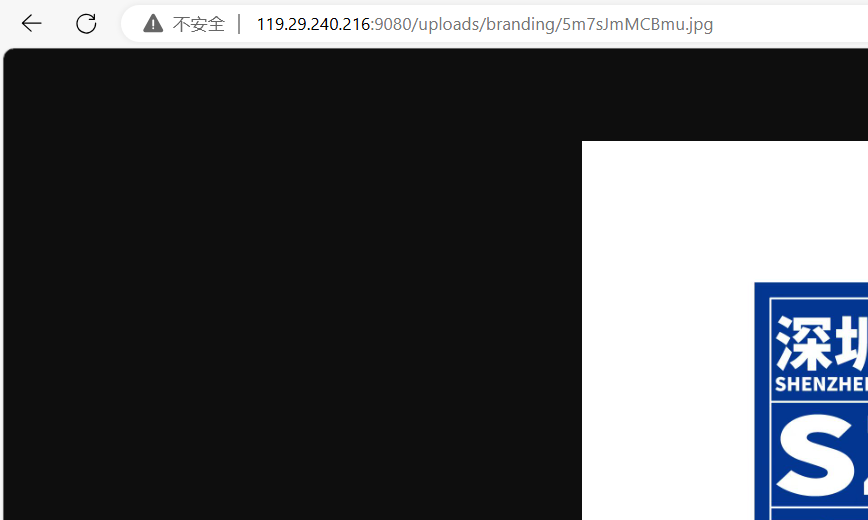
How can I change the request path of images to https? The original http image requests under my domain name and SSL certificate will be blocked.
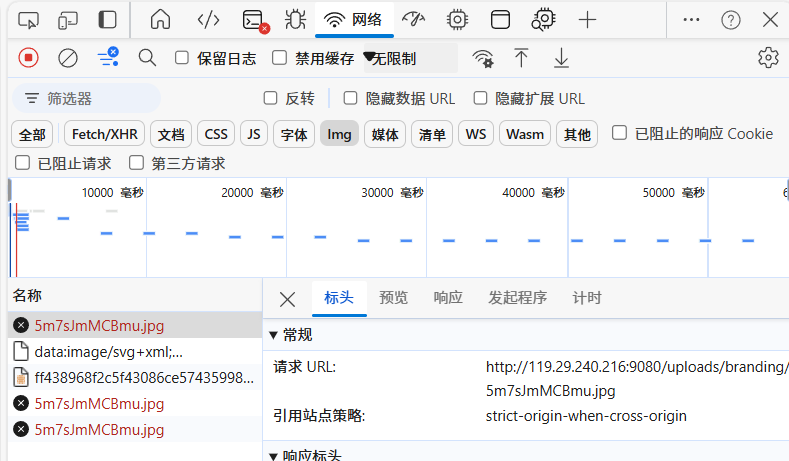
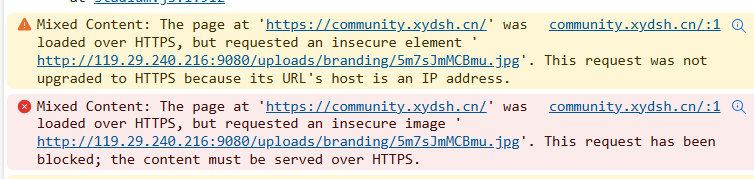
I can get response correct use http
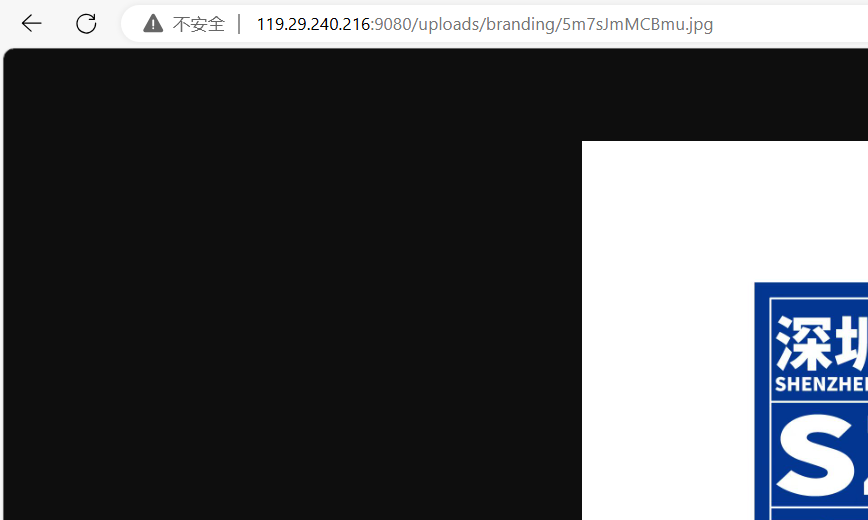
你站点设置的site url和你当前访问的域名对不上,answer里面默认显示的链接都是site url配置的。浏览器检测到https网站里面出现了http链接就会默认拦截掉。修改控制台里面的site url就可以了。已有文章里面的链接需要你去数据库执行命令手动更新一下。
The site URL set on your site does not match the domain name you are currently accessing. The default links displayed in the answer are all configured with the site URL. If the browser detects an HTTP link on an HTTPS website, it will automatically block it. Just modify the site URL in the console.
thanks I solved it
The image address is saved in the database and you can need to execute sql.
Please make a good backup of your data and change the corresponding address to your own.
UPDATE question
SET
original_text = REPLACE(original_text, 'http://localhost:8080', 'https://example.com'),
parsed_text = REPLACE(parsed_text, 'http://localhost:8080', 'https://example.com')
WHERE
original_text LIKE '%http://localhost:8080%' OR
parsed_text LIKE '%http://localhost:8080%';
If it's only about the branding image, you can configure the Site URL with the domain on the Admin General page, then re-upload the image.
If you have other question-and-answer images, maybe you can replace the image URL via replace SQL.
It is right