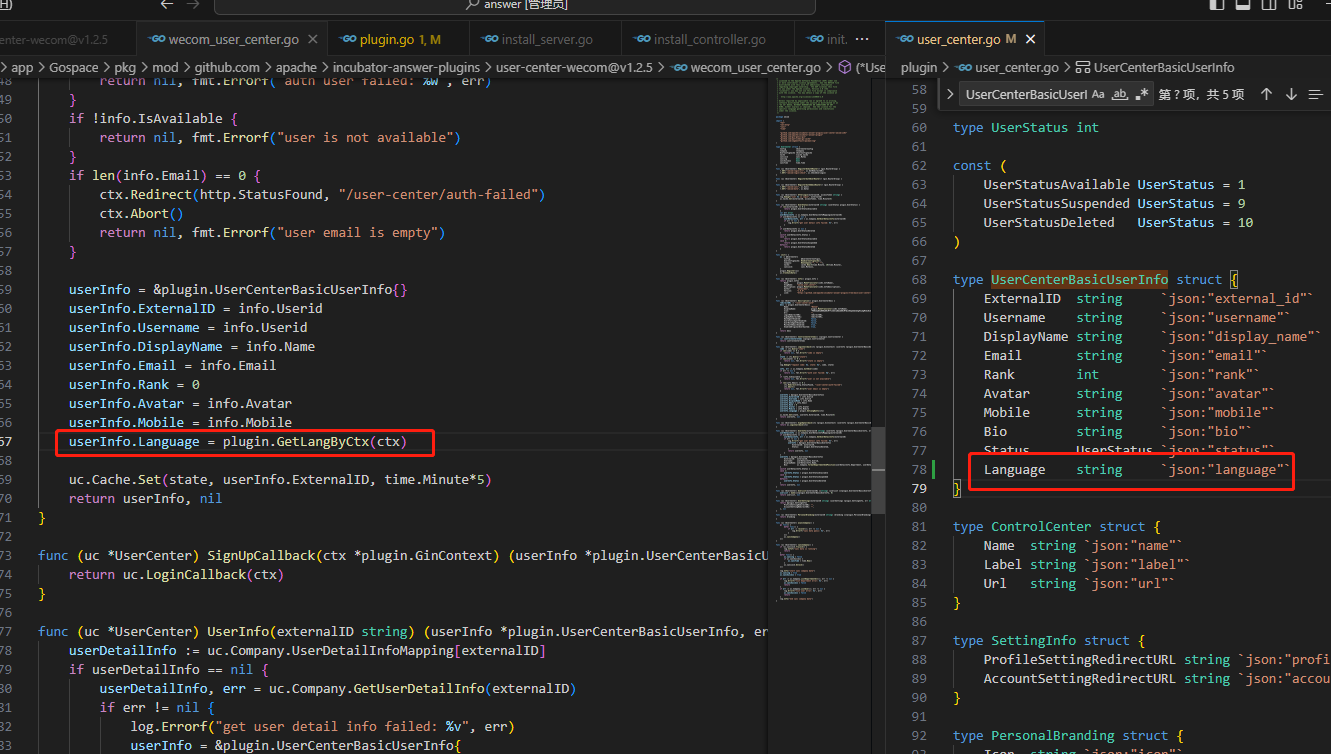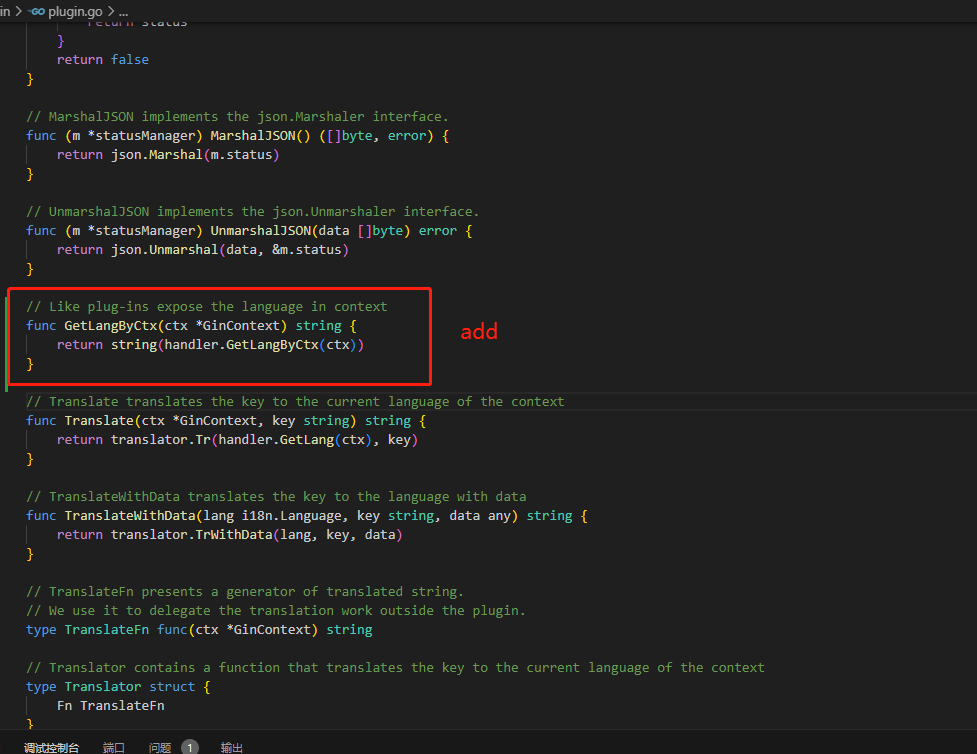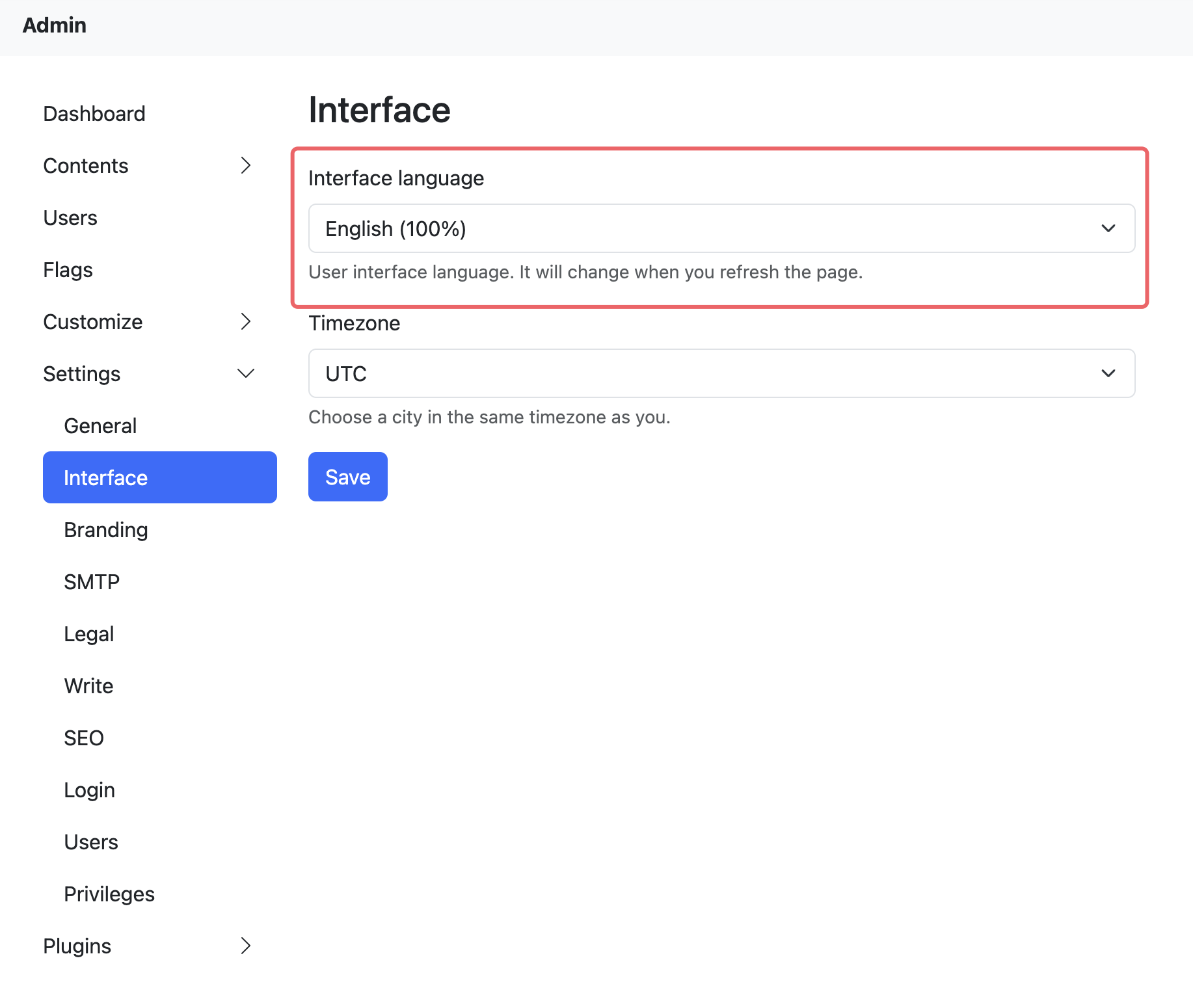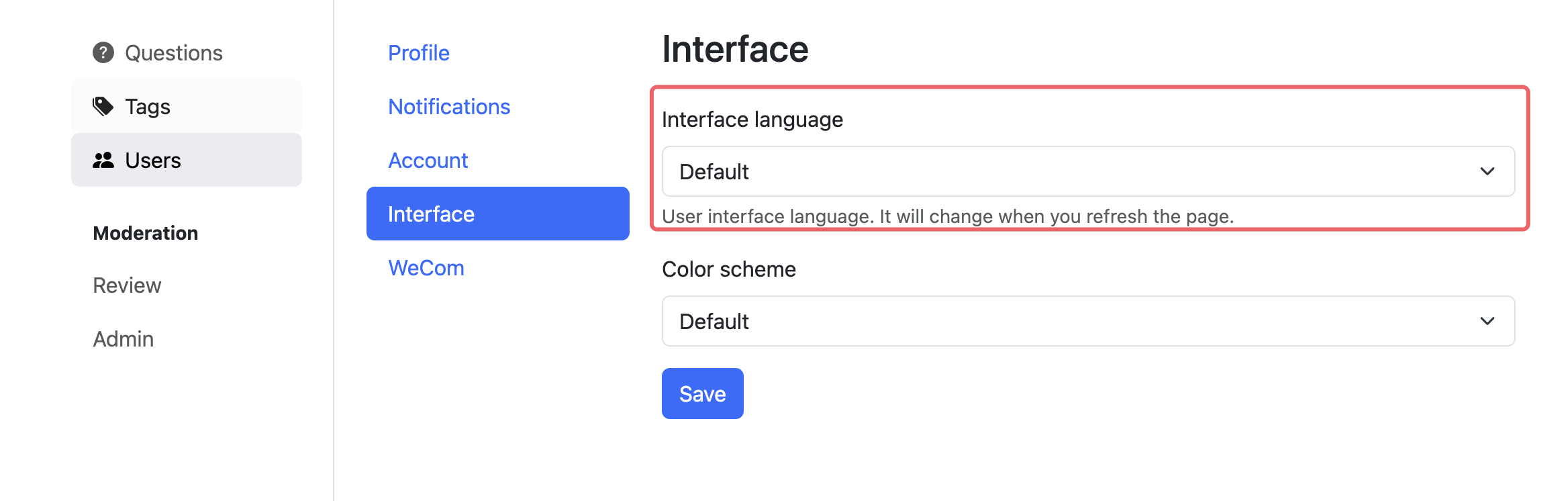I originally wanted to set the user default when initializing, but I found that I could not get it, and I did not pass it on when executing the plug-in
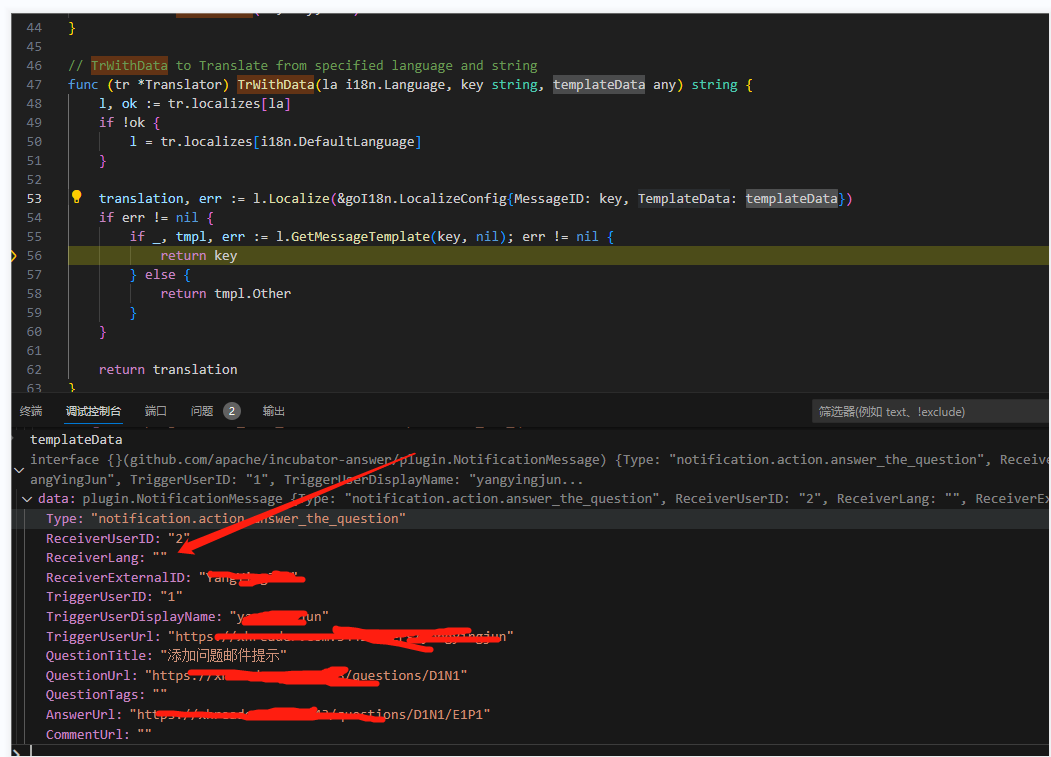
Then I modified the source code to get the language when it was initialized
- Modifying the
wecom_user_center.gofile of project user-center-wecom.
The plugin gets the language and sets it. - Modifying the
user_center.goandplugin.gofile of project answer.
The language of the current environment is exposed to all plug-ins.
I don't know if it was designed this way on purpose, so I didn't submit the code to you