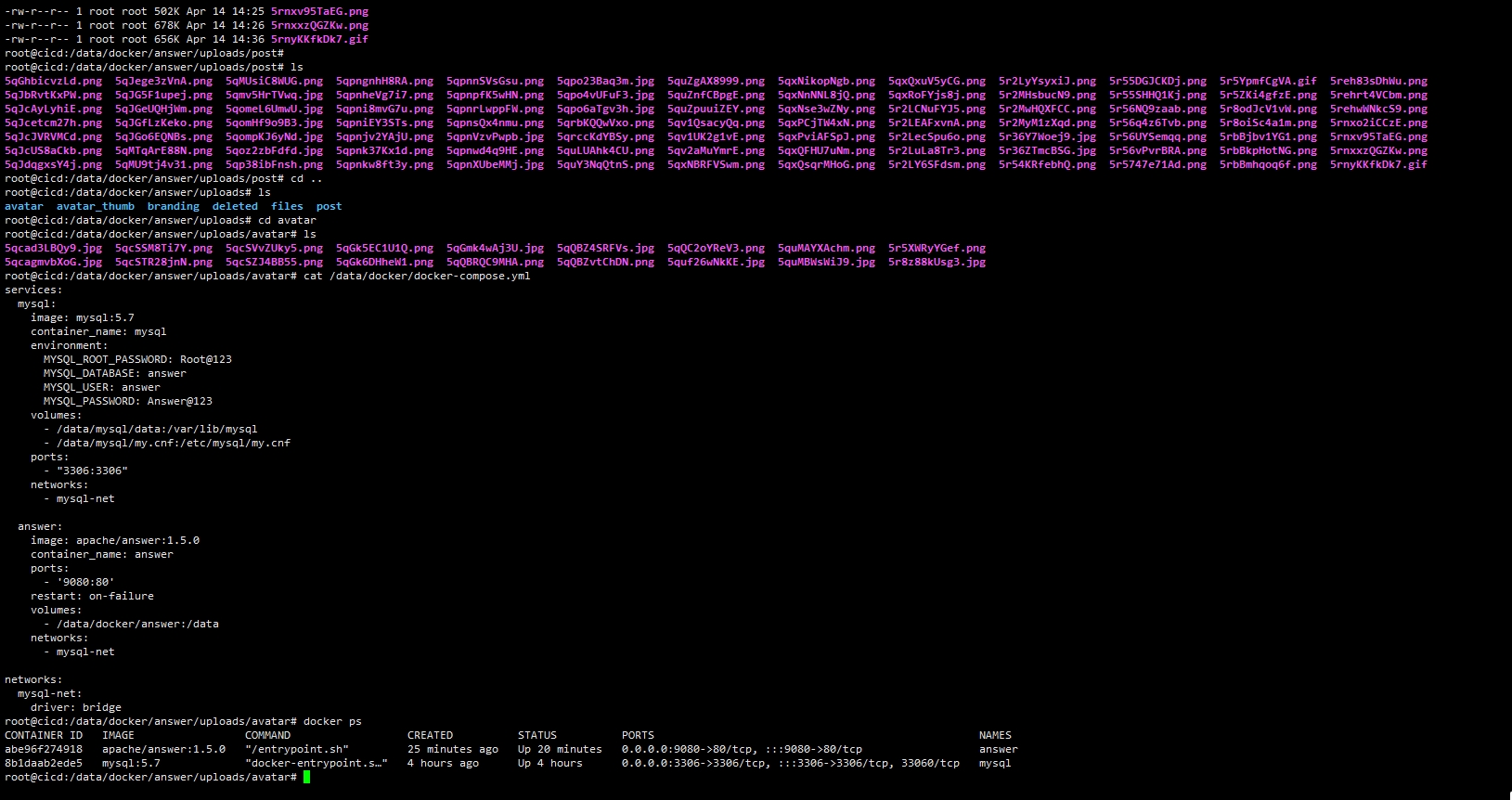This is the page that appears after I click the login button, as shown in the image below.
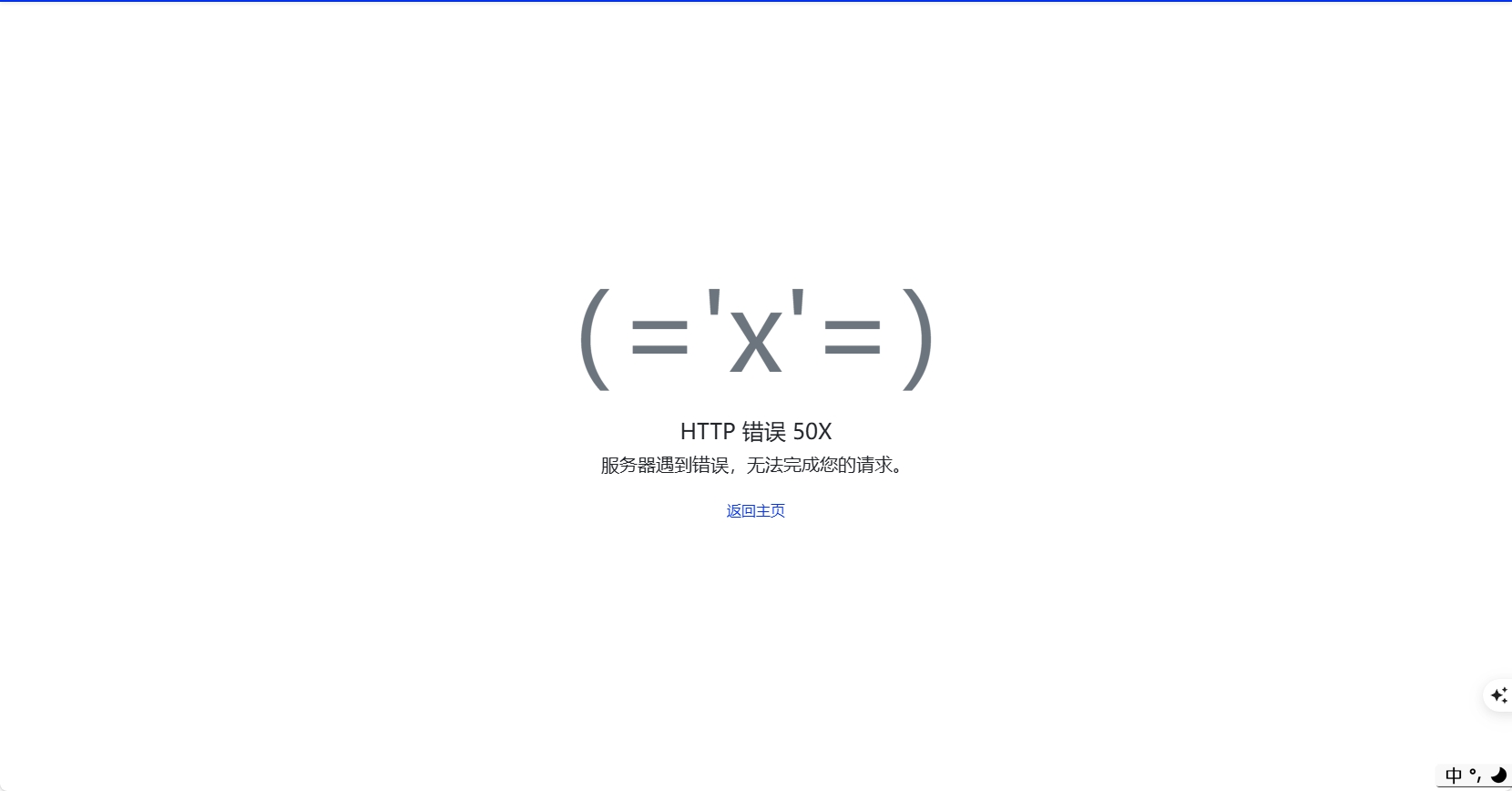
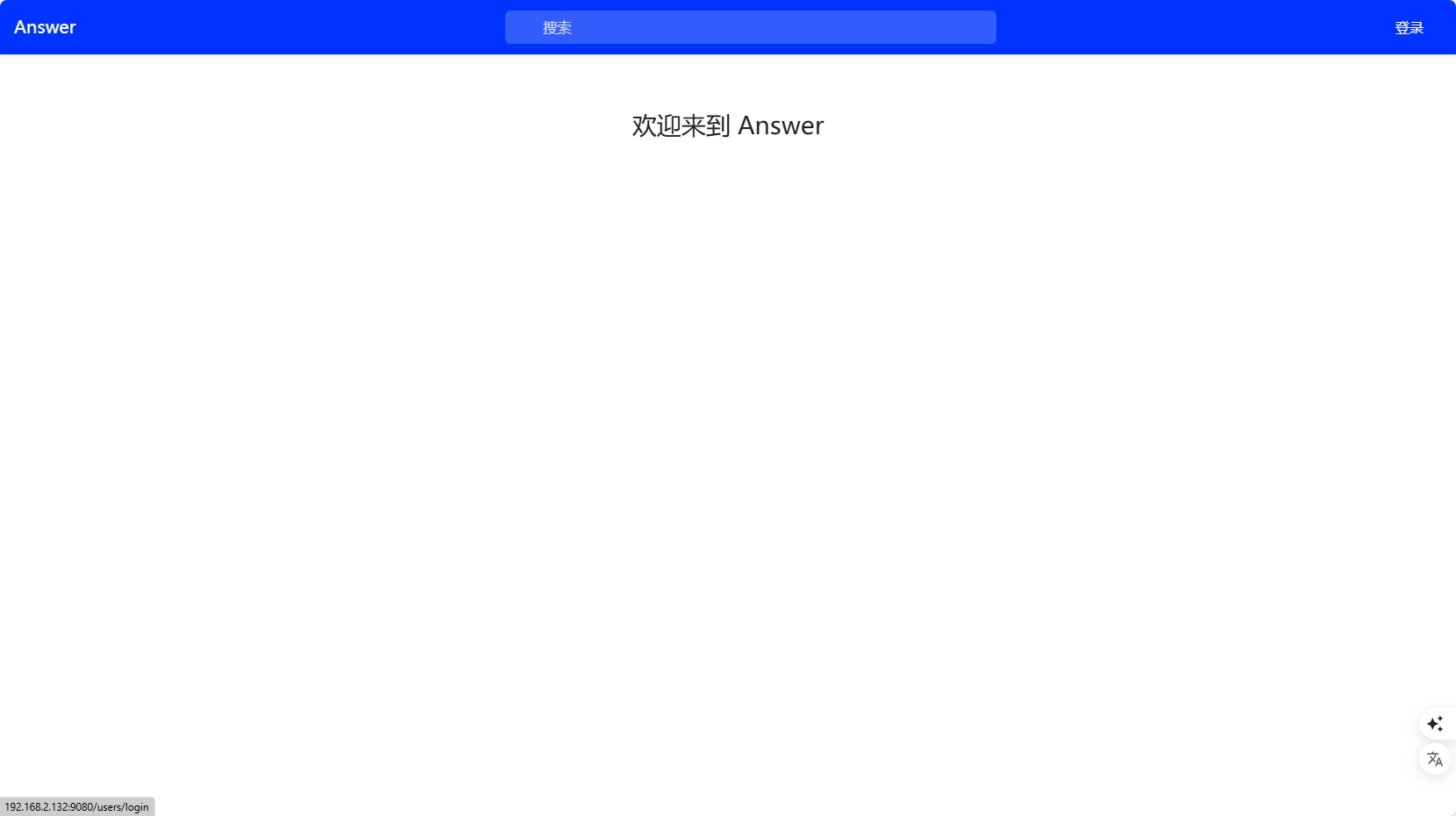
This issue prevents me from entering my username and password to log in to the website, and I'm also experiencing other problems
This issue occurred because I had previously installed the Answer platform, but its Docker container was unexpectedly deleted, which led me to rebuild it using a container again。
When I reinstalled the Answer platform using a container, I connected to the same MySQL database used previously, and the connection was successful. However, none of my previous data was restored - including user questions and uploaded images (which are still retained in the data directory). How can I recover this data to resolve the issue