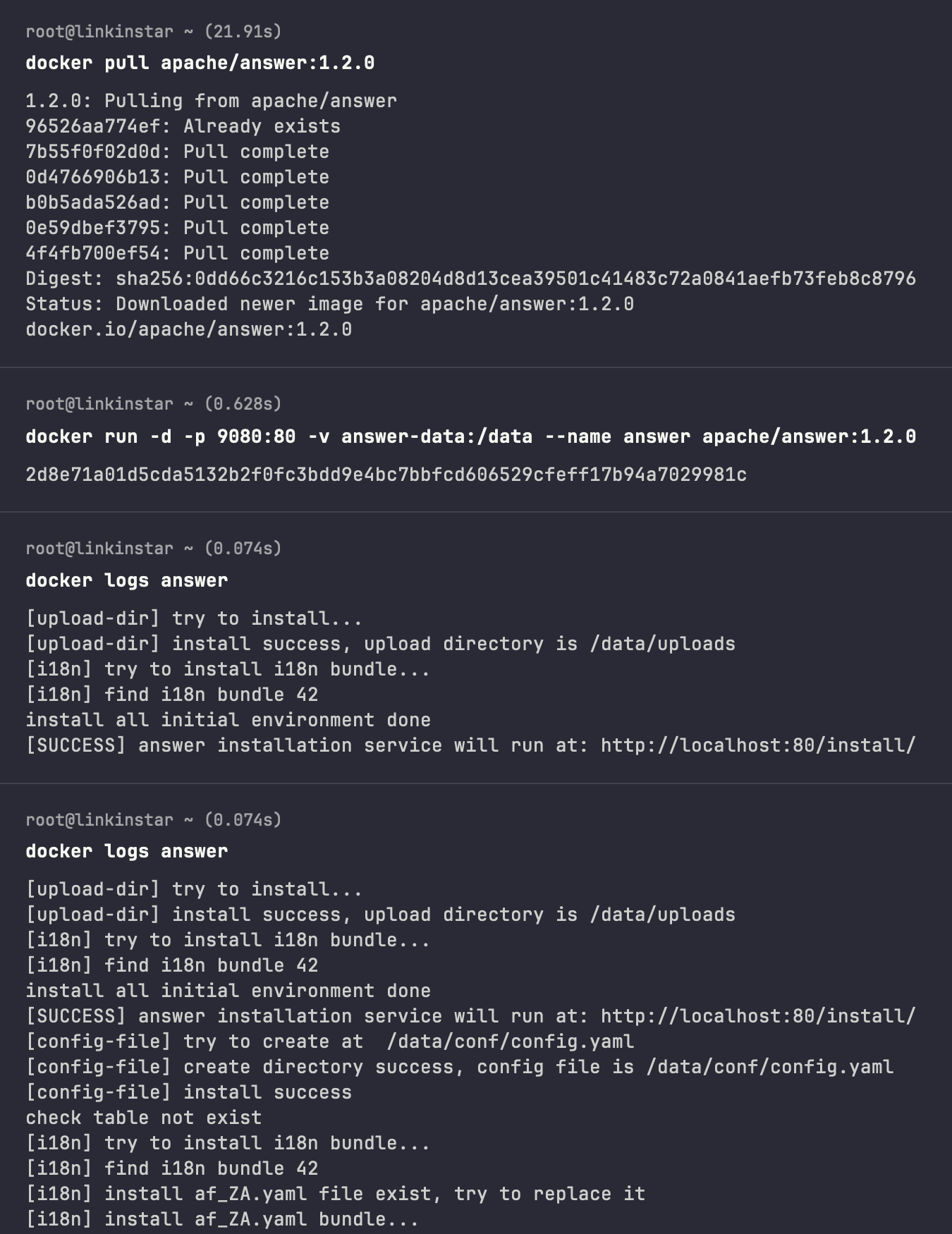Hi,
Following instructions on how to install Answer, I always, always get to this:
read config failed: stat /data/conf/config.yaml: no such file or directory
config file path: /data/conf/config.yaml
Answer is starting..........................
panic: stat /data/conf/config.yaml: no such file or directory
Volumes are created, i18n and upload folders are created, conf is NOT created, serverIP:9080:/install is NOT reachable, therefore the instructions on the site, when followed, do not leat to a working installation. What am I missing? I cannot get to the interface that creates the config file, as per the instructions.
Thanks.
(tested with 1.2.1 and 1.2.0, same thing, either docker or docker compose)