Installing via binary under macOS, using SQLite to install package error:
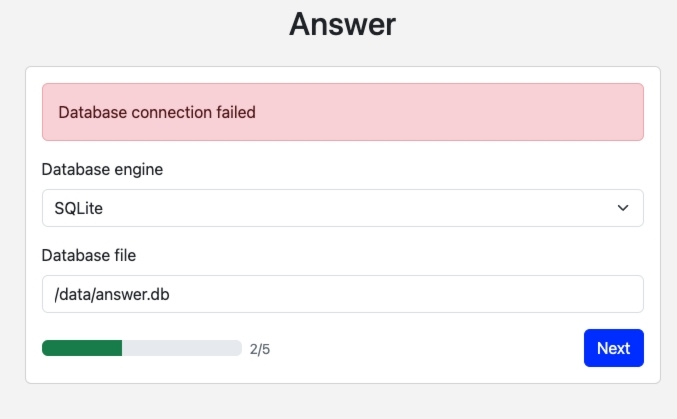
Shell message:
2023-12-04 15:27:03.887 ERROR data/data.go:65 create database dir failed: mkdir /data: read-only file system
connection database failed: unable to open database file: out of memory (14)