Use the following command to upgrade:
docker-compose pull
docker-compose down
docker-compose up -d
Include user-defined profile image, pictures in questions and answers:

Create a new one after the upgrade:
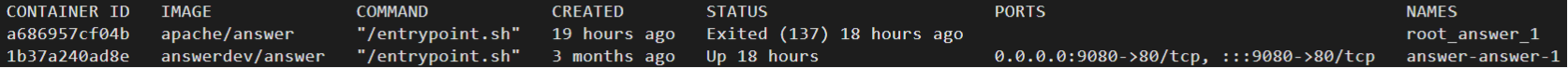
During the upgrade, the settings in the docker-compose.yaml file were as follows:
image: apache/answer
volumes:
- answer-data:/data
However, the currently running Answer project has an image set as answerdev/answer. Is it possible that this difference in image specifications caused the creation of a new container during the upgrade instead of updating the existing project? As a result, images for avatars and content in the questions and answers may not be displaying properly.